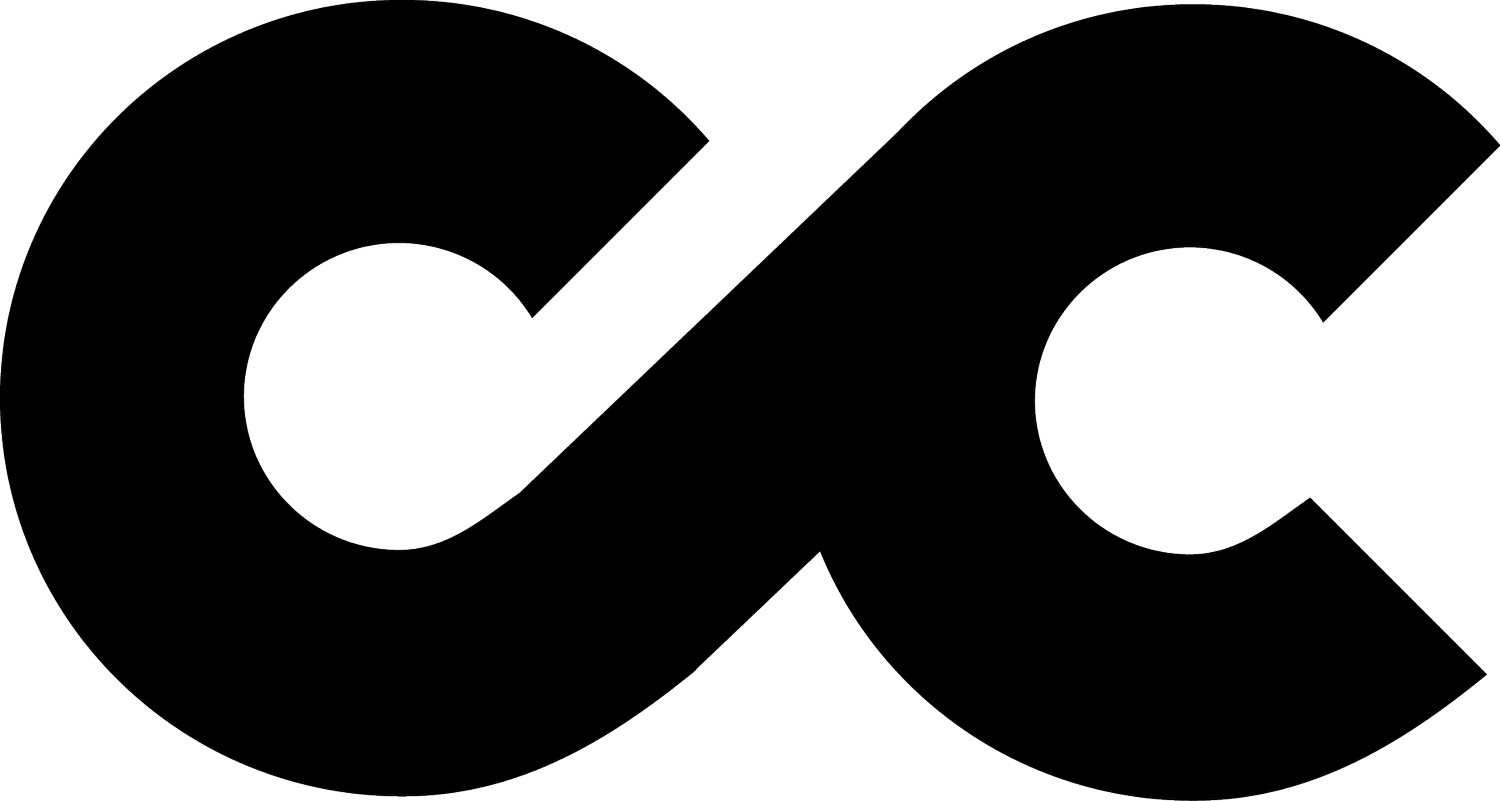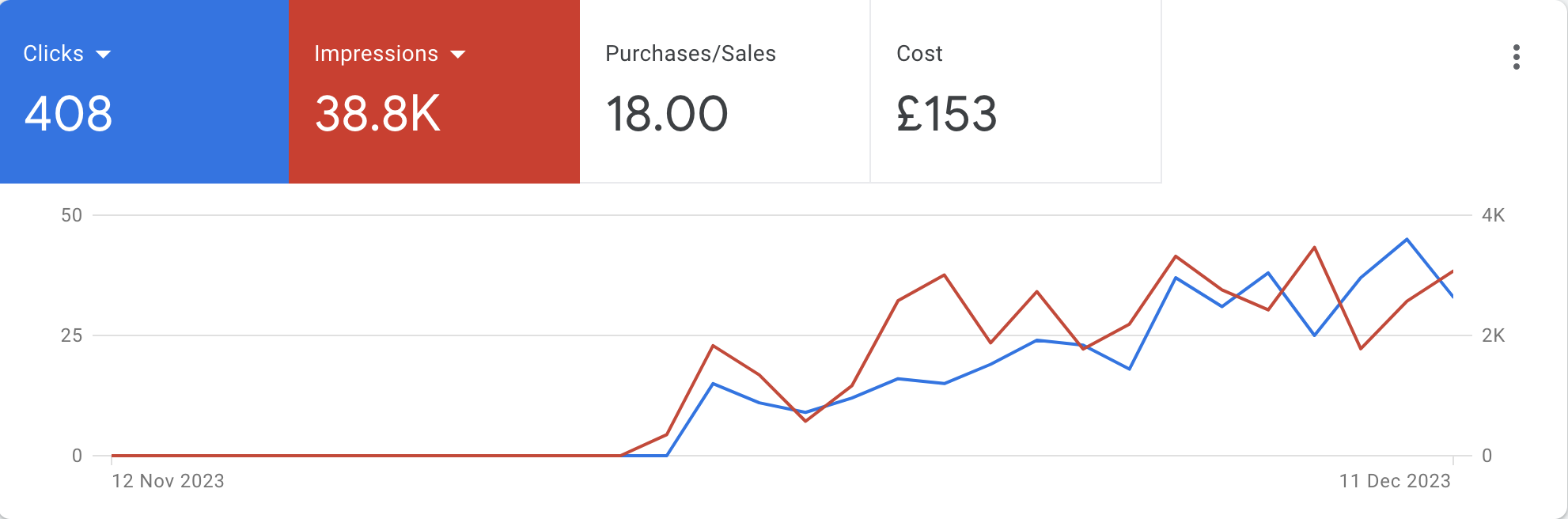What happens if you constantly pause your PPC ads?
The pause button. I love it and I hate it. Pausing your ads for a day or two isn't actually going to do much harm. Pausing them for an extended period of time, like while you go on holiday or pausing them constantly will play havoc on your account.
If you don't offer a 24/7 service or if you're not open on Bank Holidays, for example, you can simply pause your ads. By pausing your ads, you can make sure you're not spending while you're unavailable for work.
However, there are some adverse effects of continually pausing your Google ads ...
Ads will be slow to regain traction
When you first start an ad campaign, it's slow to gain traction. Let's say you have a budget of £10 per day, and your average CPC is £1. In effect, you have enough budget to obtain ten clicks per day, on average. However, when you first start your ads you'll likely only get one or two clicks per day, then you'll see this creep up to four and five until after 1 to 2 weeks you'll reach your optimum level.
The same thing happens when resuming ads after they have been paused or if you’ve created new ads. Google base how often your ads show, how well they rank and how much you pay per click on a variety of factors, including lots of historical data such as historical CTR, and landing page experience. When creating new ads, or unpausing your ads after a while, this data is no longer available or is invalid. This is why your ads make take a few days to pick back up to where they were before.
Consider this when both pausing your campaign and opting for it to run again. Allow yourself a week or two of "buffer time" when resuming the ads. They won't do much during this period.
Let’s take a look at an example here:
This is a fantastic example of ads re-gaining traction. This account had been paused for a few weeks before we took it over in November 2023. Once we got everything back live here’s what happened with the impressions and clicks over the first couple of weeks (note, spend remained about the same day to day):
You can see:
The first day the ads go back on, they get a few impressions and no clicks at all.
Over the next few days impressions are rocky but steady off after about 5 days (red line).
Clicks increased progressively (blue line) for about 2 weeks.
This is an almost perfect example of how ads will re-gain traction after being paused.
Note, not all accounts will do this. But many will. And it’s important to be prepared for it.
Ad tests won't work properly
Google advise running three different ads in each ad group - as a minimum. Doing this enables you to experiment with the effectiveness of your headline, call to action, etc. However, if you're continually pausing your ads, this data just won't gather. To accumulate statistically significant data, you need to give your ads time to generate a good amount of impressions, clicks and conversions etc.
When your PPC ads are managed by professionals, they're likely running Google Ads experiments to optimise your campaigns. These experiments, crucial for testing things like ad text variations, bidding strategies, and keyword match types, rely on consistent data to determine the most effective approach.
However, if you frequently pause your ads, it can disrupt these experiments. This not only halts the progress but could also mean the data gathered so far becomes less reliable. Restarting these experiments after pausing ads often requires setting them up from scratch, potentially leading to lost time and missed insights.
Instead of pausing your ads …
There are alternatives to pausing your ads and therefore avoiding any negative effects as mentioned above.
Adjust your budget
Going on holiday? We advise lowering your budget instead of pausing your ads completely. This still allows your ads to run, gather data and generate some leads and sales, without running up a big bill while you're away!
When you return, you can resume your full budget, and combine the data from the cheaper ads with the more expensive ads.
How to pause your campaign
On a PC or Mac, sign in to Google Ads. Click Campaigns. Click the name of the campaign you want to pause. Click Settings. Under 'Paused,' click Pause. Confirm by clicking Pause.
Make us of the ad schedule tool
The Google Ads ad schedule tool is great. You can choose which times and which days of the week you want your ads to show meaning you can run them at set times without having to pause them manually.
For example, you could say that you would like your ad to show during the hours of 7pm to 10pm Monday to Friday. You’ll only need to create the ad schedule once, and you can choose when it turns on and off. This way, your ads won’t appear in the middle of the night when no one is around to click on them.
Use negative keywords
Rather than manually pausing your ads during times you don't want them to show, try implementing negative keywords instead. For example, if you don't want to show up for "Electricians Open on Christmas," add "Christmas" and "Christmas Day" to your negative keyword list.
Negative keywords are words that block your ad from being shown. For example, if you own a marketing agency and don’t want to show for “marketing agency open Christmas Day” you can add “Christmas” and “Christmas day” as negative keywords. This will stop your ad for showing for any searches including the words Christmas and Christmas Day.
We recommend adding relevant, long-tail keywords and negative keywords to your campaigns. This will help your ads show for relevant terms and avoid irrelevant search terms. You can add these to your campaigns by navigating to the “Keywords” tab and clicking “Create new keyword.” Then you can add your new and negative keywords if needed.
Get A FREE Video Google Ads Audit Here
Want help with your Google Ads campaign? Get a free, no-obligation Google Ads audit by filling your email in below.